GUI
Example: Display a simple dialog with a label
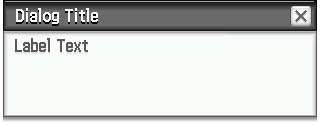
Here we are using a GUIDialog that’s wrapping a GUILabel. The code should look like this :
GUIDialog dialog(
GUIDialog::Height25,
GUIDialog::AlignTop,
"Dialog Title",
GUIDialog::KeyboardStateABC
);
GUILabel label(
dialog.GetLeftX() + 10,
dialog.GetTopY() + 10,
"Label Text"
);
dialog.AddElement(label);
dialog.ShowDialog();Where the Height25 means 1/4 of the screen height, and AlignTop that it’ll be top-aligned, fixed to screen top. The KeyboardStateABC is a flag indicating what the keyboard should display if called on this dialog. Here the “ABC” tells it’ll be the standard “abc” keyboard when pressing the “Keyboard” key.