Building your app
If your devev is ready to be used, you shall be able to run the make command from the command line.
Building your Classpad app involves using the make command, a powerful tool for automating the compilation process.
When you run make bin, it compiles your source code into a binary file.
Similarly, make hhk generates an elf file for HollyHock2 but thoses are not recommended anymore.
On the codespace / remote VSCode
From the “Explorer” (Ctrl + Shift + E) panel at the top left, right click on the “main.cpp” file and choose “Open in integrated terminal”
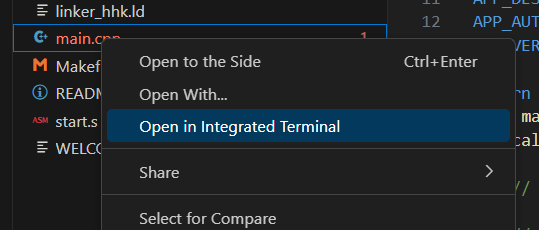
Inside the terminal, enter the following text : make bin
You should now see a file on the tree view ending with “.bin” (maybe app_template.bin). Right click on it and choose “Download…”
Now, plug your calculator and put this file on the root folder of the calculator (not the Autoimport, the very root folder that opens).
Finally, unplug your calculator and on the menu → System → Hollyhock-2 Launcher and you should see your app on the list.