Message Box
Messages Box are mainly used by the system and aren’t meant to be widely used.
Basically, the GUI_DisplayMessageBox only accept system-defined messages, and it’s not really useful in most cases. To display custom messages like the following, you’d rather use the GUI_DisplayMessageBox_Internal and pass your own messages.
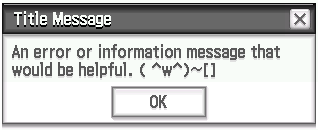
GUI_DisplayMessageBox_Internal
Section titled “GUI_DisplayMessageBox_Internal”The GUI_DisplayMessageBox_Internal function displays a message box with specified title, content, and optional buttons.
Constructor
Section titled “Constructor”void *GUI_DisplayMessageBox_Internal( int unknown, const char *titleString, const char *contentPrefix, const char *contentString, int buttons, bool disableCloseButton);Parameters
Section titled “Parameters”unknown: An unknown parameter. help us find out !titleString: A string to use for the message box’s title.contentPrefix: A string to prefix the content with.contentString: A string to use for the message box’s content.buttons: A bitfield specifying which buttons to show. Possible values are:BUTTON_OKBUTTON_YESBUTTON_NOBUTTON_ABORTBUTTON_RETRYBUTTON_CANCEL
disableCloseButton: Set totrueto disable the close button.
Below is an example taken from the message box that displays after running a program:
#include <sdk/os/gui.hpp>
void showInternalMessageBox() { // Display a message box with a title, content prefix, and main content. // No buttons are specified, and the close button is not disabled. GUI_DisplayMessageBox_Internal( 0, "Program", "run.bin", "The program has finished execution.", 0, false );}
void main() { showInternalMessageBox();}- The
buttonsparameter allows you to specify up to 3 buttons by bitwise OR’ing the button macros. - If no buttons are specified and the close button is disabled, it becomes impossible to exit the message box.
- The usage of the 4th bit in the
buttonsbitfield is unknown, but it may shrink the title bar’s black box.
GUI_DisplayMessageBox
Section titled “GUI_DisplayMessageBox”The GUI_DisplayMessageBox function displays a message box with a specified title and content, retrieved through their IDs in the string table.
Syntax
Section titled “Syntax”void GUI_DisplayMessageBox(int unknown, int titleStringID, int contentStringID);Parameters
Section titled “Parameters”unknown: An unknown parameter. help us find out !titleStringID: The ID of the string to use for the message box’s title.contentStringID: The ID of the string to use for the message box’s content.
Example Usage
Section titled “Example Usage”Below is an example of how to use the GUI_DisplayMessageBox function:
#include <sdk/os/gui.hpp>
void showMessageBox() { // Display a message box with title and content retrieved by their string IDs. GUI_DisplayMessageBox(0, 1001, 1002);}
void main() { showMessageBox();}