Label
Labels are essential GUI elements that provide static text displays. They are commonly used to show information or instructions on the touchscreen. Below is the detailed documentation for the GUILabel class.
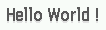
Constructor
Section titled “Constructor”GUILabel( int x, int y, const char *text)Creates a basic label with the specified position and text.
x: x-coordinate of the label’s position.y: y-coordinate of the label’s position.text: text displayed by the label.
Optional “flags”
Section titled “Optional “flags””GUILabel( int x, int y, const char *text, int flags, uint16_t *textColor, uint16_t *backgroundColor)Creates a label with the capacity for flags and color customization.
flags: Optional flags for the label’s behavior (e.g.,FlagBackground,FlagSelectable).textColor: Color of the text displayed by the label.backgroundColor: Background color of the label.
GUILabel( int x, int y, const char *text, int flags, uint16_t *textColor, uint16_t *backgroundColor, bool showShadow, uint16_t shadowColor)Creates a label with the capacity for flags, color customization, and shadow effects.
showShadow: Boolean indicating if the label should display a shadow.shadowColor: Color of the shadow.
Let’s create a label that says “Hello, World!”:
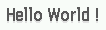
// parent is the dialog or parent container
GUILabel m_labelHelloWorld = new GUILabel( parent.GetLeftX() + 10, parent.GetTopY() + 20, "Hello World !");
// ...
// If you need to handle flags and colors:const int labelFlags = GUILabel::FlagBackground | GUILabel::FlagSelectable;uint16_t textColor = 0xFFFF; // Whiteuint16_t backgroundColor = 0x0000; // Black
GUILabel m_labelCustom = new GUILabel( parent.GetLeftX() + 10, parent.GetTopY() + 50, "Custom Label", labelFlags, &textColor, &backgroundColor, true, 0x7BEF // Gray shadow);Use in C++ dialog
Section titled “Use in C++ dialog”// ...
class LabelDialog : public GUIDialog {public: LabelDialog() : GUIDialog(Height35, AlignCenter, "Label Dialog", KeyboardStateNone), m_myLabel(GetLeftX() + 10, GetTopY() + 10, "Hello World, I'm the label text c(^w^c ) !") { AddElement(m_myLabel); }
private: GUILabel m_myLabel;};