Functions for interacting with the LCD and VRAM. More...
#include <stdint.h>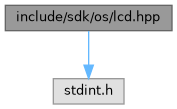
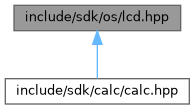
Go to the source code of this file.
Macros | |
| #define | RGB_TO_RGB565(r, g, b) |
| #define | RGB565_TO_R(rgb565) ((rgb565 >> 11) & 0x1F) |
| #define | RGB565_TO_G(rgb565) ((rgb565 >> 5) & 0x3F) |
| #define | RGB565_TO_B(rgb565) (rgb565 & 0x1F) |
Functions | |
| void | LCD_ClearScreen () |
| uint16_t | LCD_GetPixel (int x, int y) |
| void | LCD_GetSize (int *width, int *height) |
| uint16_t * | LCD_GetVRAMAddress () |
| void | LCD_Refresh () |
| void | LCD_SetPixel (int x, int y, uint16_t color) |
| void | LCD_SetPixelFromPalette (int x, int y, uint8_t index) |
| void | LCD_VRAMBackup () |
| void | LCD_VRAMRestore () |
Detailed Description
Functions for interacting with the LCD and VRAM.
Different levels of indirection are availiable to write to VRAM (direct memory access, getter/setters and palette-based drawing). The contents of VRAM are not automatically drawn to the LCD, and must be rendered with LCD_Refresh.
Example: drawing a 30x50 rectangle at 10, 20 in purple
Macro Definition Documentation
◆ RGB565_TO_B
| #define RGB565_TO_B | ( | rgb565 | ) | (rgb565 & 0x1F) |
Extracts the blue component from an RGB565 value.
- Parameters
-
rgb565 The RGB565 value.
- Returns
- The blue component.
◆ RGB565_TO_G
| #define RGB565_TO_G | ( | rgb565 | ) | ((rgb565 >> 5) & 0x3F) |
Extracts the green component from an RGB565 value.
- Parameters
-
rgb565 The RGB565 value.
- Returns
- The green component.
◆ RGB565_TO_R
| #define RGB565_TO_R | ( | rgb565 | ) | ((rgb565 >> 11) & 0x1F) |
Extracts the red component from an RGB565 value.
- Parameters
-
rgb565 The RGB565 value.
- Returns
- The red component.
◆ RGB_TO_RGB565
| #define RGB_TO_RGB565 | ( | r, | |
| g, | |||
| b | |||
| ) |
Converts three RGB values into one RGB565 value.
- Parameters
-
r The red component, between 0 and 31 (0x1F) inclusive. g The green component, between 0 and 63 (0x3F) inclusive. b The blue component, between 0 and 31 (0x1F) inclusive.
- Returns
- The specified color, in RGB565 format.
Function Documentation
◆ LCD_ClearScreen()
| void LCD_ClearScreen | ( | ) |
Clears the LCD. Fills VRAM with white, but does not refresh the LCD.
◆ LCD_GetPixel()
| uint16_t LCD_GetPixel | ( | int | x, |
| int | y | ||
| ) |
Returns the color of a pixel. This is not necessarily the color which is being displayed on the LCD, but instead is the color specified for the pixel in the VRAM buffer. Color is in RGB565 format.
- Parameters
-
x,y The coordinates of the pixel.
- Returns
- The color of the pixel, in RGB565 format.
◆ LCD_GetSize()
| void LCD_GetSize | ( | int * | width, |
| int * | height | ||
| ) |
Retrieves the size, in pixels, of the LCD.
- Parameters
-
[out] width,height The LCD's size.
◆ LCD_GetVRAMAddress()
| uint16_t * LCD_GetVRAMAddress | ( | ) |
Returns a pointer to the video RAM. Video RAM is composed of width * height 16-bit integers (in row-major order) representing the color at each pixel, in RGB565 format.
- Returns
- A pointer to the VRAM.
◆ LCD_Refresh()
| void LCD_Refresh | ( | ) |
Pushes the content of the VRAM to the LCD.
◆ LCD_SetPixel()
| void LCD_SetPixel | ( | int | x, |
| int | y, | ||
| uint16_t | color | ||
| ) |
Sets the color of a pixel. The result of this operation will not be visible until LCD_Refresh is called. Color is in RGB565 format.
- Parameters
-
x,y The coordinate of the pixel. color The color to set the pixel, in RGB565 format.
◆ LCD_SetPixelFromPalette()
| void LCD_SetPixelFromPalette | ( | int | x, |
| int | y, | ||
| uint8_t | index | ||
| ) |
Sets the color of a pixel, from a pre-defined palette. Result is not visible until LCD_Refresh is called. See Palette Colors.
- Parameters
-
x,y The coordinate of the pixel. index The index of the color in the palette to use.
◆ LCD_VRAMBackup()
| void LCD_VRAMBackup | ( | ) |
Backs up the current contents of VRAM.
Should be used to prevent display corruption when writing directly to VRAM.
Used in conjunction with LCD_VRAMRestore.
◆ LCD_VRAMRestore()
| void LCD_VRAMRestore | ( | ) |
Restores the backed up contents of VRAM. The restored content is not displayed until LCD_Refresh is called.
Used in conjunction with LCD_VRAMBackup.