Inheritance diagram for GUITextBox:
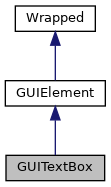
Collaboration diagram for GUITextBox:
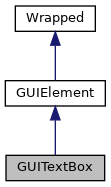
Public Types | |
| enum | Flag { FlagDrawBox = 1 << 3 , FlagEditable = 1 << 8 } |
Public Member Functions | |
| GUITextBox (int x, int y, int width, int maxLength, bool countLengthByBytes) | |
| GUITextBox (int x, int y, int width, const char *text, int maxLength, bool countLengthByBytes) | |
| const char * | GetText () |
| void | SetText (const char *text) |
 Public Member Functions inherited from Wrapped Public Member Functions inherited from Wrapped | |
| template<typename T > | |
| T * | GetWrapped () |
Additional Inherited Members | |
 Protected Member Functions inherited from Wrapped Protected Member Functions inherited from Wrapped | |
| Wrapped (Wrapped const &)=delete | |
| void | operator= (Wrapped const &)=delete |
 Protected Attributes inherited from Wrapped Protected Attributes inherited from Wrapped | |
| void * | m_wrapped |
| A pointer to the wrapped class. | |
Member Enumeration Documentation
◆ Flag
| enum GUITextBox::Flag |
Constructor & Destructor Documentation
◆ GUITextBox() [1/2]
| GUITextBox::GUITextBox | ( | int | x, |
| int | y, | ||
| int | width, | ||
| int | maxLength, | ||
| bool | countLengthByBytes | ||
| ) |
Creates a text box.
With an example value for the parameter maxLength of 4, the behaviour of countLengthByBytes is as follows:
- If true, 4 bytes worth of text can be written in the text box. This may be two 2-byte characters, one 2-byte character and two 1-byte characters, etc.
- If false, 4 characters worth of text can be written in the text box. This may be four 2-byte characters, one 2-byte character and three 1-byte characters, etc.
- Parameters
-
x,y The position to place the text box at, in pixels and relative to the top left of the display. width The width of the textbox, in pixels. maxLength The maximum number of characters/bytes the text box should hold. countLengthByBytes True if maxLengthspecifies the maximum number of bytes, and false if it specifies the maximum number of characters.
◆ GUITextBox() [2/2]
| GUITextBox::GUITextBox | ( | int | x, |
| int | y, | ||
| int | width, | ||
| const char * | text, | ||
| int | maxLength, | ||
| bool | countLengthByBytes | ||
| ) |
Creates a text box.
With an example value for the parameter maxLength of 4, the behaviour of countLengthByBytes is as follows:
- If true, 4 bytes worth of text can be written in the text box. This may be two 2-byte characters, one 2-byte character and two 1-byte characters, etc.
- If false, 4 characters worth of text can be written in the text box. This may be four 2-byte characters, one 2-byte character and three 1-byte characters, etc.
- Parameters
-
x,y The position to place the text box at, in pixels and relative to the top left of the display. width The width of the textbox, in pixels. [in] text A string to pre-populate the text box with, or 0 if the textbox should be initially empty. maxLength The maximum number of characters/bytes the text box should hold. countLengthByBytes True if maxLengthspecifies the maximum number of bytes, and false if it specifies the maximum number of characters.
Member Function Documentation
◆ GetText()
| const char * GUITextBox::GetText | ( | ) |
Retrieves the text box's current text content.
- Returns
- The text box's text, or 0 if the text box is empty.
◆ SetText()
| void GUITextBox::SetText | ( | const char * | text | ) |
Sets the text box's text.
If the text specified is longer than the maximum string length permitted by the textbox, it is truncated to fit.
- Parameters
-
[in] text The new string for the textbox.
The documentation for this class was generated from the following files:
- include/sdk/os/gui/textBox.hpp
- os/gui/textBox.cpp