Inheritance diagram for GUIButton:
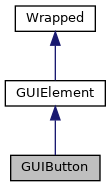
Collaboration diagram for GUIButton:
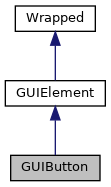
Public Types | |
| enum | Flag : int { FlagEnabled = 1 << 15 } |
Public Member Functions | |
| GUIButton (uint16_t leftX, uint16_t topY, uint16_t rightX, uint16_t bottomY, const char *text, uint16_t eventID) | |
| GUIButton (uint16_t leftX, uint16_t topY, uint16_t rightX, uint16_t bottomY, const char *text, uint16_t eventID, int flags) | |
 Public Member Functions inherited from Wrapped Public Member Functions inherited from Wrapped | |
| template<typename T > | |
| T * | GetWrapped () |
Additional Inherited Members | |
 Protected Member Functions inherited from Wrapped Protected Member Functions inherited from Wrapped | |
| Wrapped (Wrapped const &)=delete | |
| void | operator= (Wrapped const &)=delete |
 Protected Attributes inherited from Wrapped Protected Attributes inherited from Wrapped | |
| void * | m_wrapped |
| A pointer to the wrapped class. | |
Member Enumeration Documentation
◆ Flag
| enum GUIButton::Flag : int |
Constructor & Destructor Documentation
◆ GUIButton() [1/2]
| GUIButton::GUIButton | ( | uint16_t | leftX, |
| uint16_t | topY, | ||
| uint16_t | rightX, | ||
| uint16_t | bottomY, | ||
| const char * | text, | ||
| uint16_t | eventID | ||
| ) |
Creates a button.
The event.type value which arises when the button is pressed is not the value passed in the eventType parameter. You must use the GetEventType method to convert the eventType parameter passed in here to the event.type value. 0 is not a valid value for the eventType parameter.
- Parameters
-
leftX,topY,rightX,bottomY The coordinates of the bounding box of the button, in screen pixels relative to the top left of the display. [in] text The text to display on the button. eventID The ID to use for events relating to this button.
◆ GUIButton() [2/2]
| GUIButton::GUIButton | ( | uint16_t | leftX, |
| uint16_t | topY, | ||
| uint16_t | rightX, | ||
| uint16_t | bottomY, | ||
| const char * | text, | ||
| uint16_t | eventID, | ||
| int | flags | ||
| ) |
Creates a button.
The event.type value which arises when the button is pressed is not the value passed in the eventType parameter. You must use the GetEventType method to convert the eventType parameter passed in here to the event.type value. 0 is not a valid value for the eventType parameter.
- Parameters
-
leftX,topY,rightX,bottomY The coordinates of the bounding box of the button, in screen pixels relative to the top left of the display. [in] text The text to display on the button. eventID The ID to use for events relating to this button. flags A bitfield of flags specified by bitwise-ORing members of the Flag enum.
The documentation for this class was generated from the following files:
- include/sdk/os/gui/button.hpp
- os/gui/button.cpp