Functions and classes to create/display GUI elements. More...
#include "gui.h"#include "gui/button.hpp"#include "gui/dialog.hpp"#include "gui/dropDown.hpp"#include "gui/label.hpp"#include "gui/longLabel.hpp"#include "gui/radioButton.hpp"#include "gui/textBox.hpp"
Include dependency graph for gui.hpp:
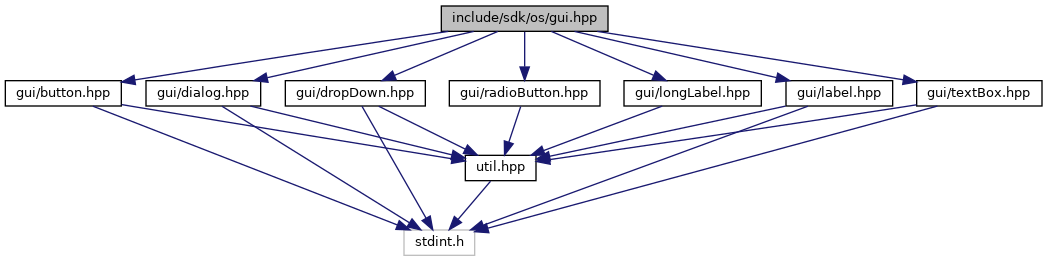
Go to the source code of this file.
Detailed Description
Functions and classes to create/display GUI elements.
Example: display a simple dialog with a label